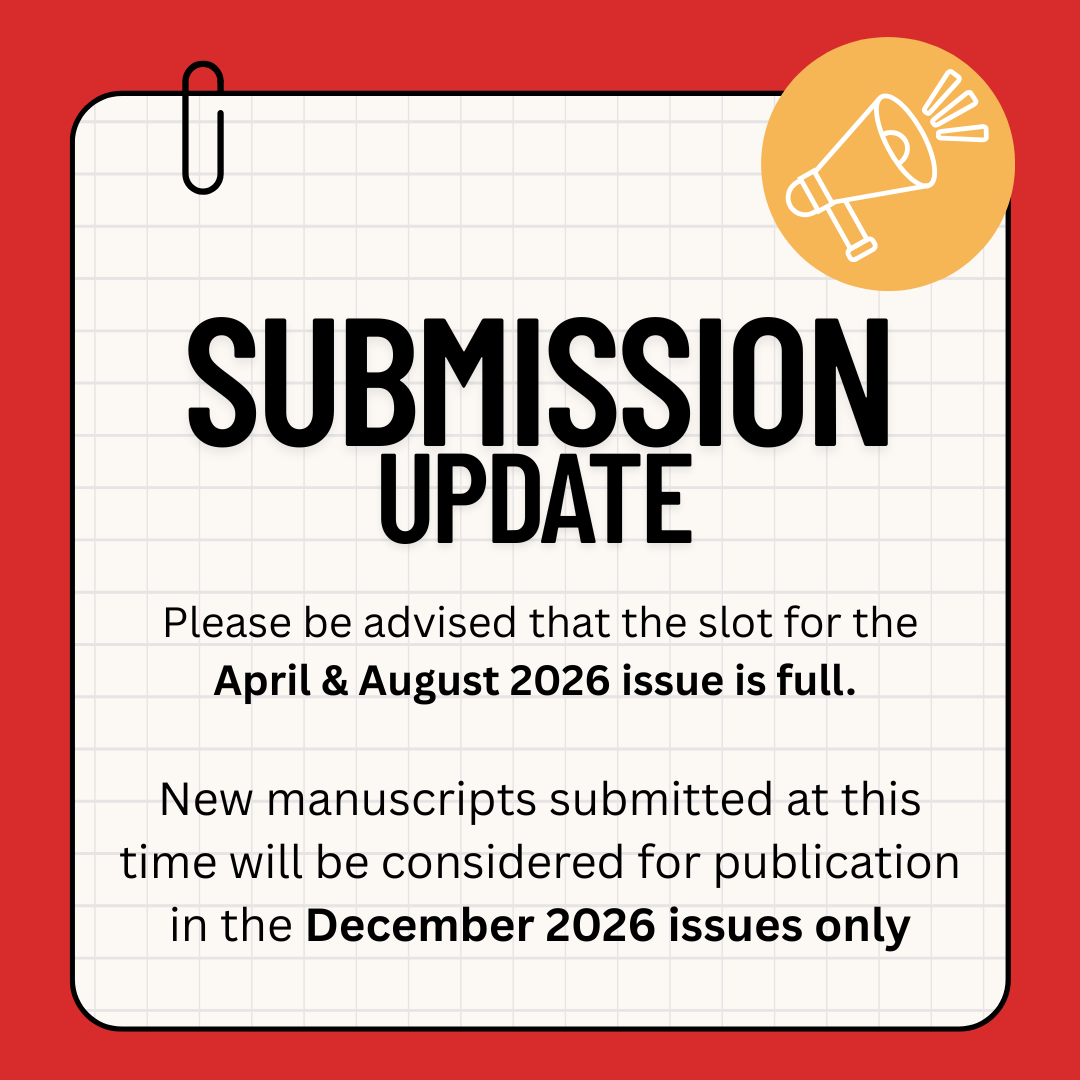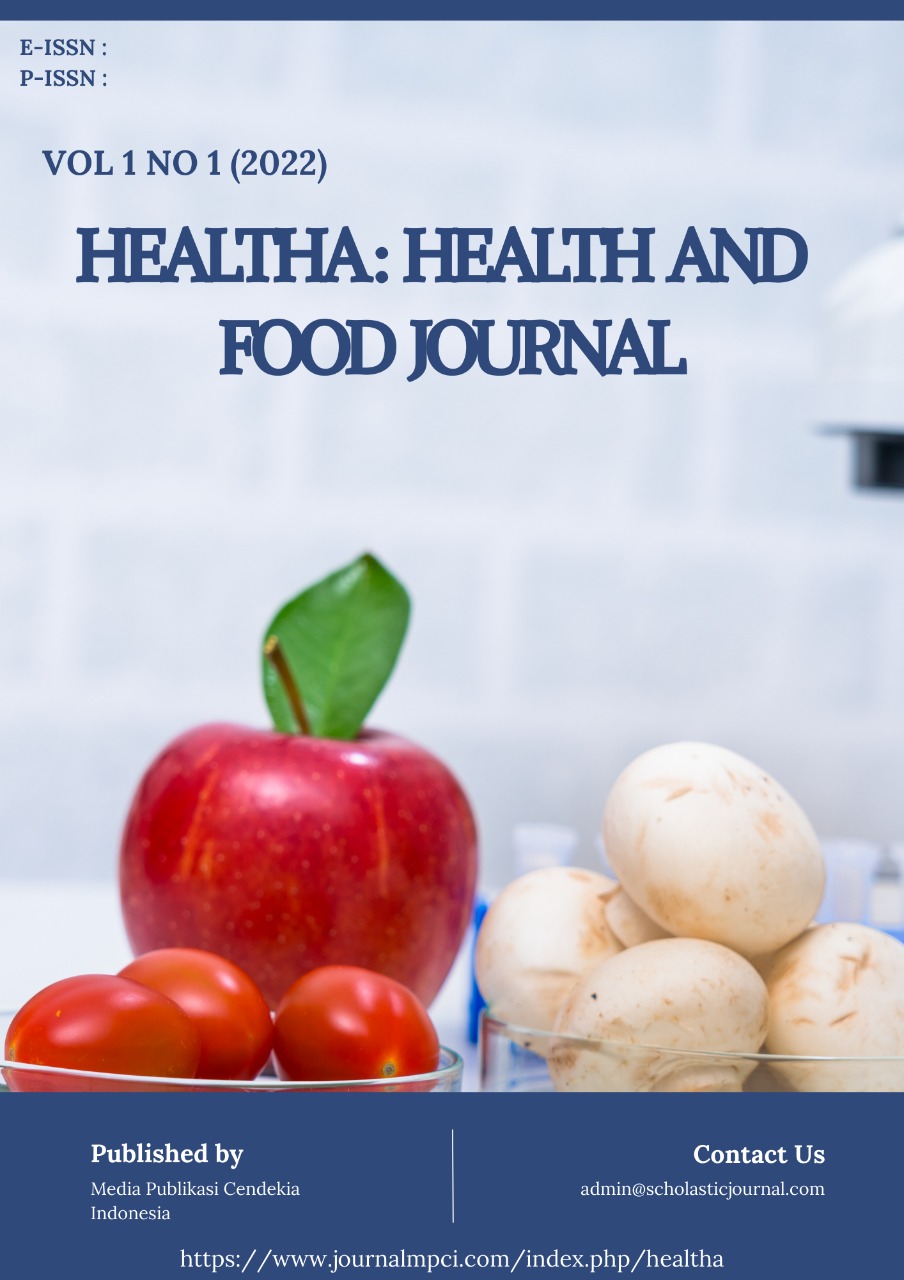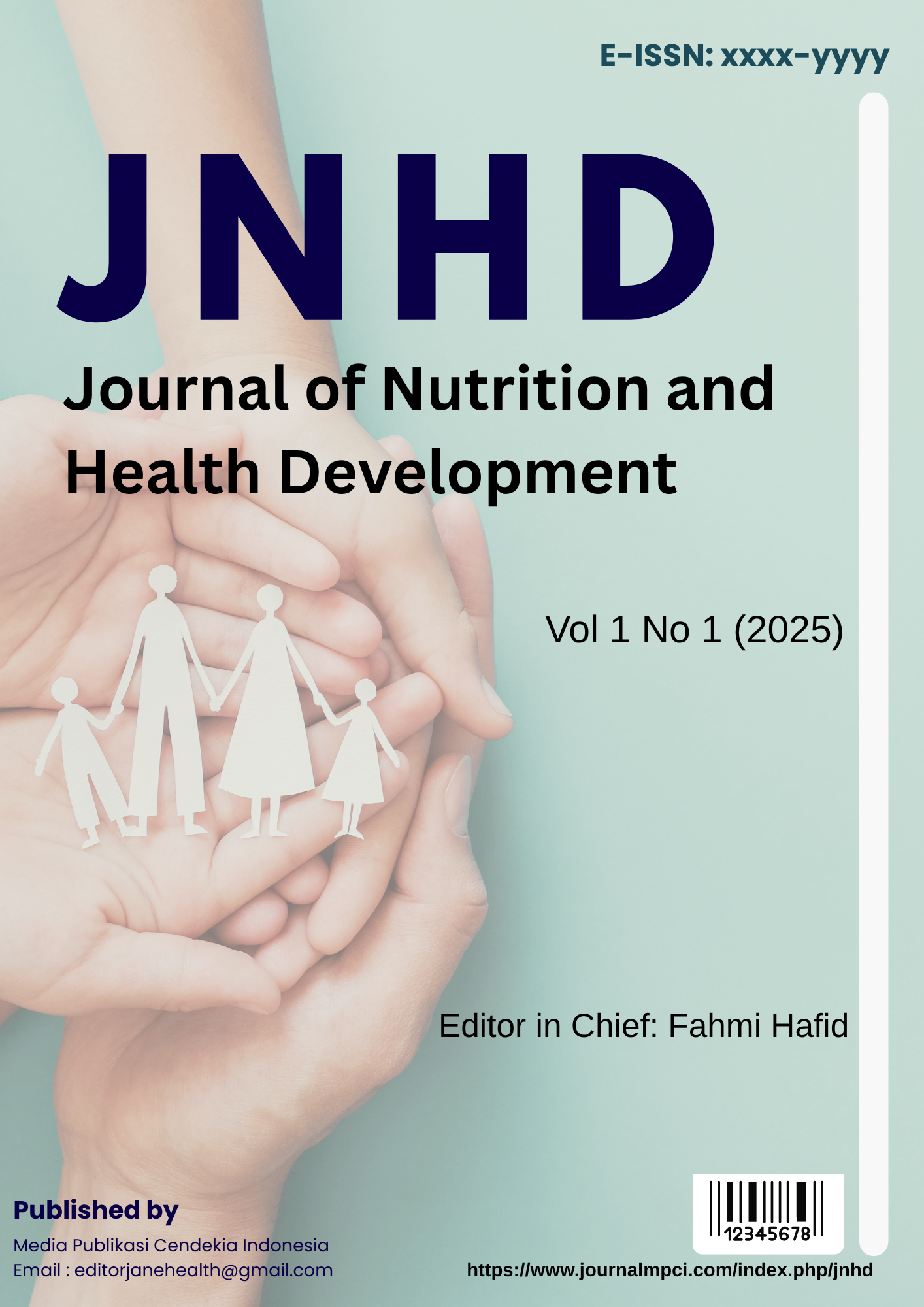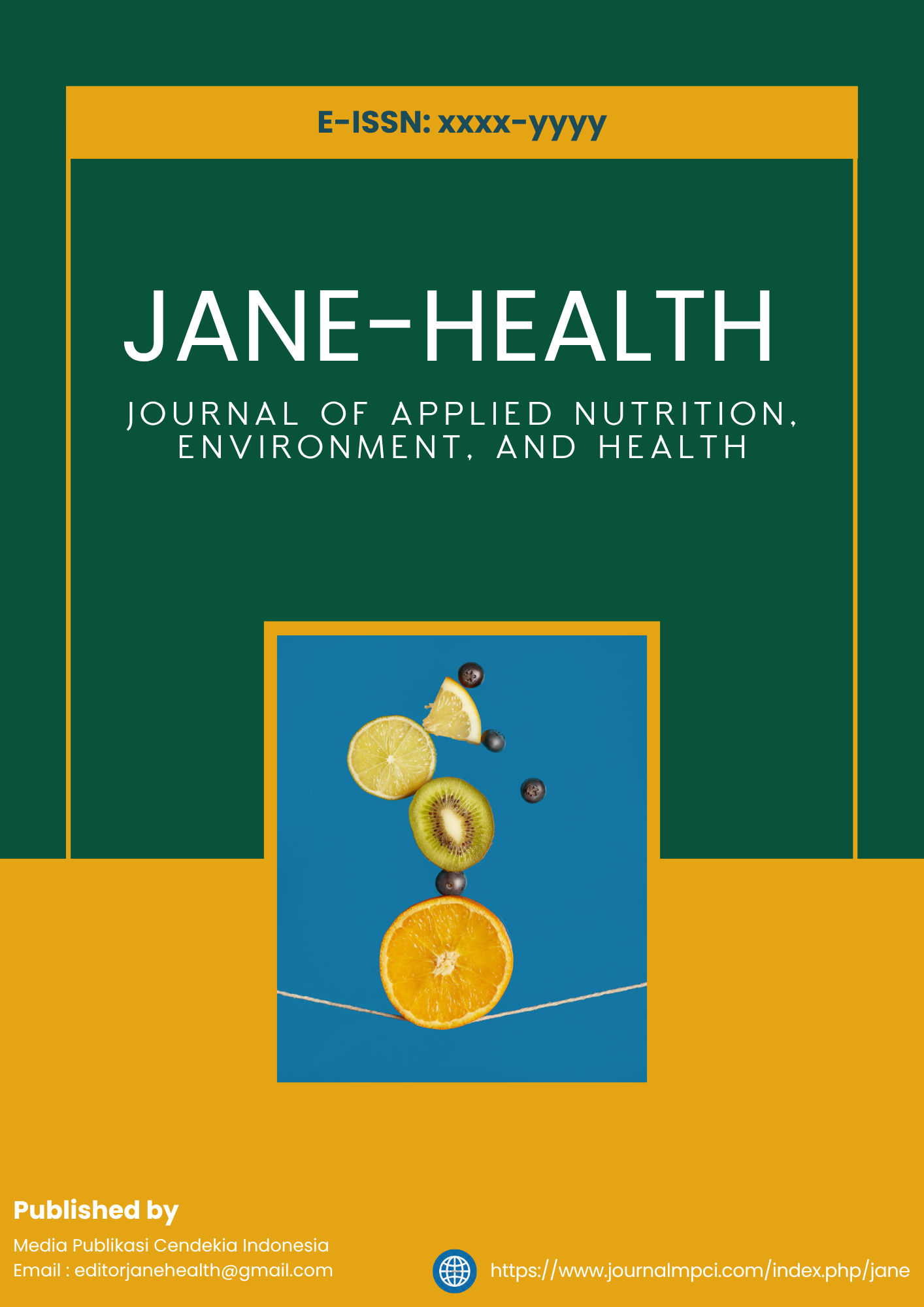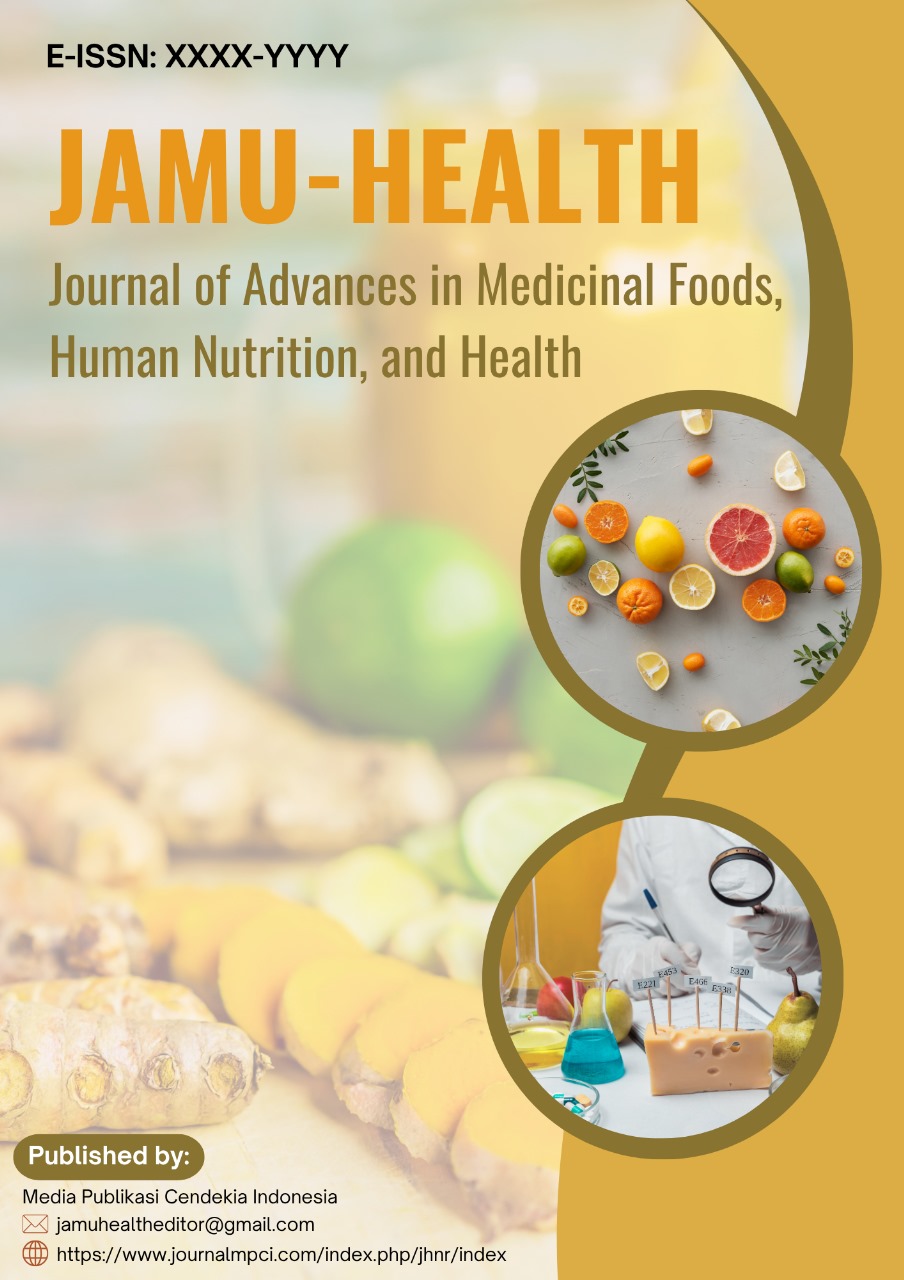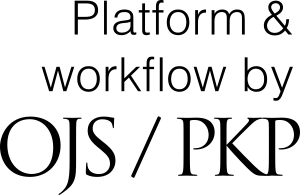Account Login Problem / Can't Login
Important Announcement
Journal Account Login Issues / Can't Login
We are aware that some users are experiencing difficulties when trying to log in to their journal accounts. We apologize for any inconvenience caused.
We recommend using Microsoft Edge
Temporary Solution: Clearing Browser Cache
One solution that often works is to clear your browser's cache. Here are the steps to clear the cache in Microsoft Edge:
- Open the Microsoft Edge browser.
- Click the three-dot icon (Settings and more) in the top right corner of the browser.
- Select "History".
- Click "Clear browsing data".
- In the window that appears, make sure the "Cached images and files" option is checked.
- Select the desired time range (recommended "All time").
- Click "Clear now".
- Close and reopen your browser, then try logging into your journal account.
Thank you for your understanding and patience.
Admin Journal of Health and Nutrition Research